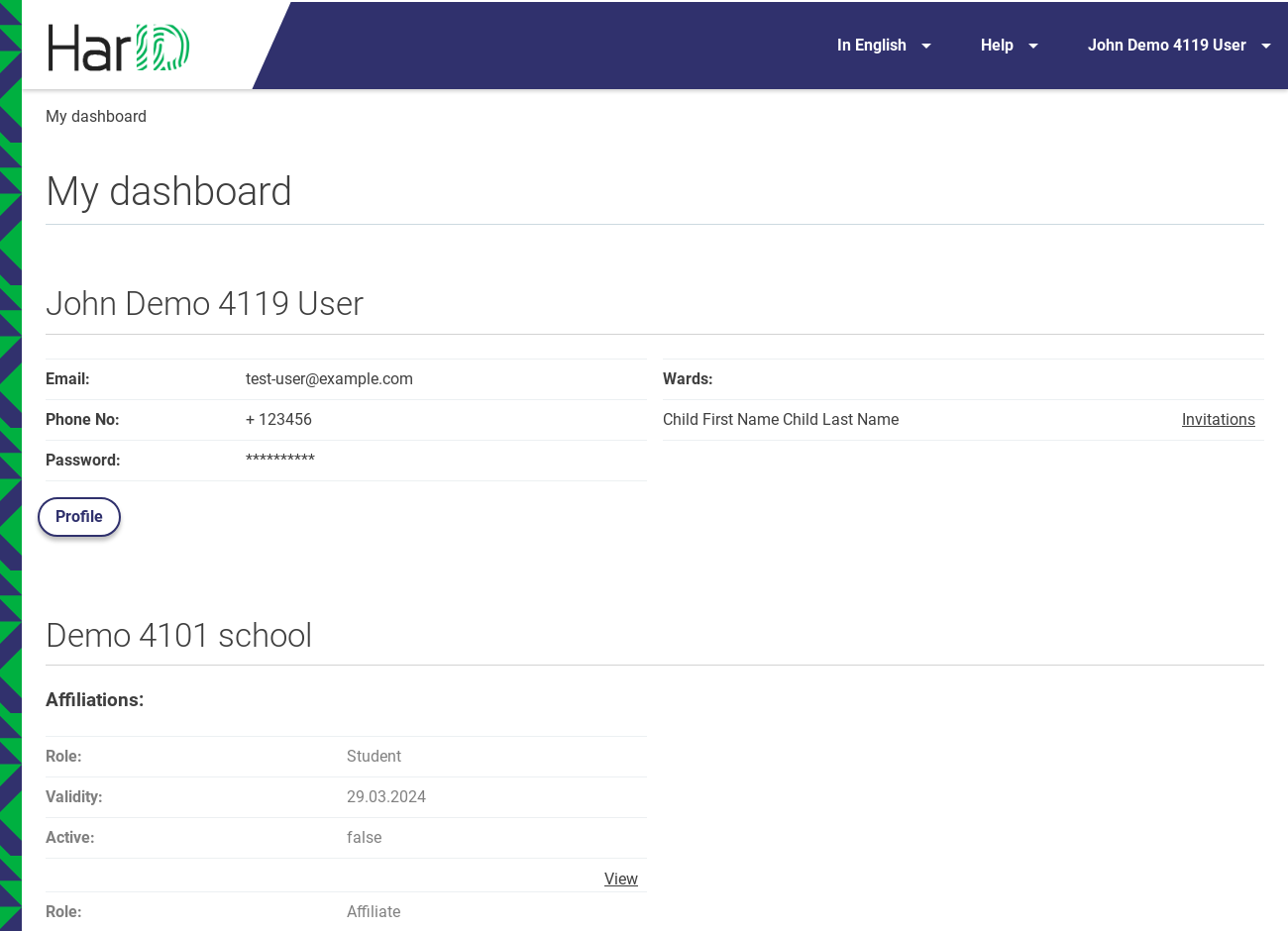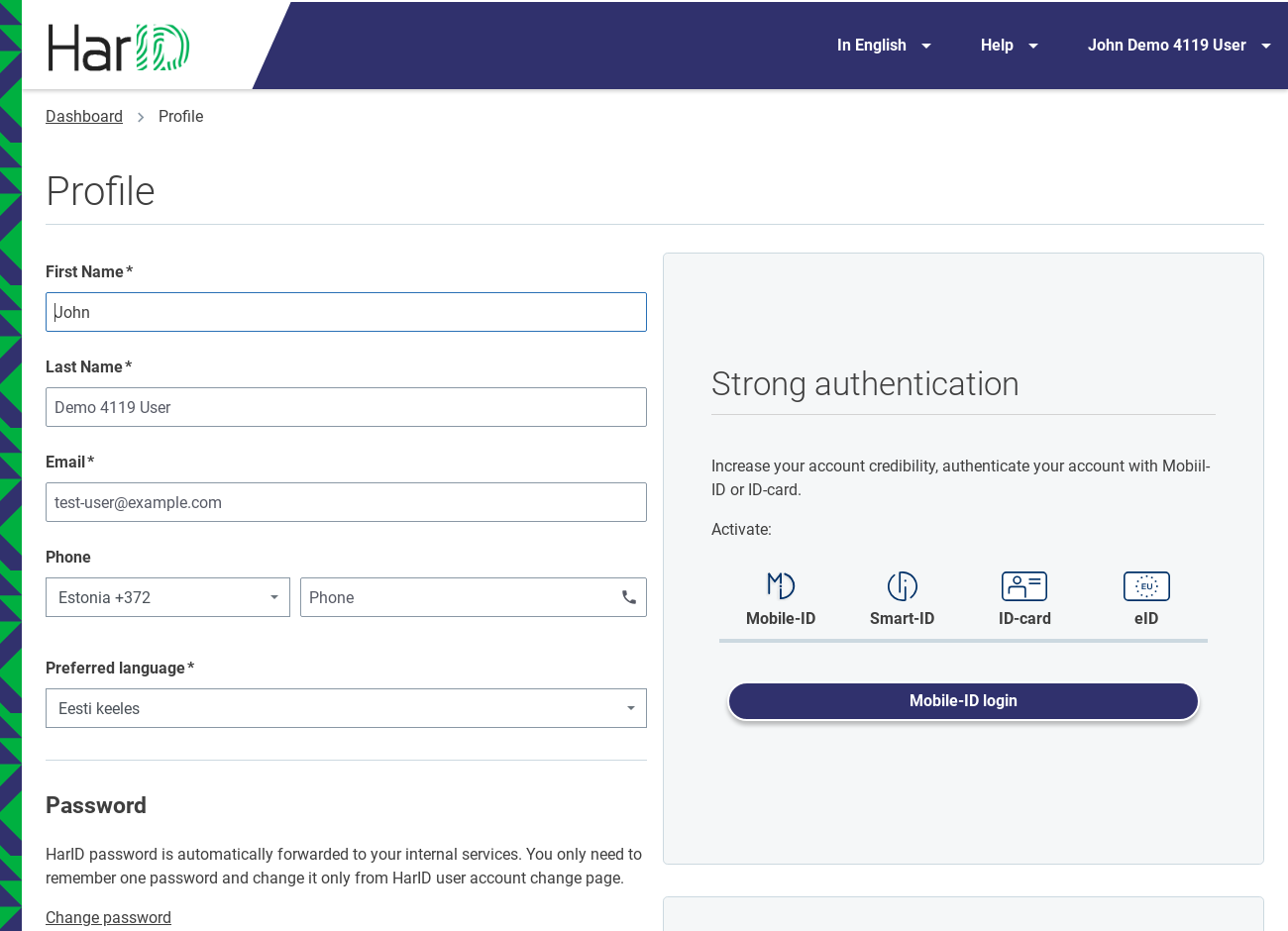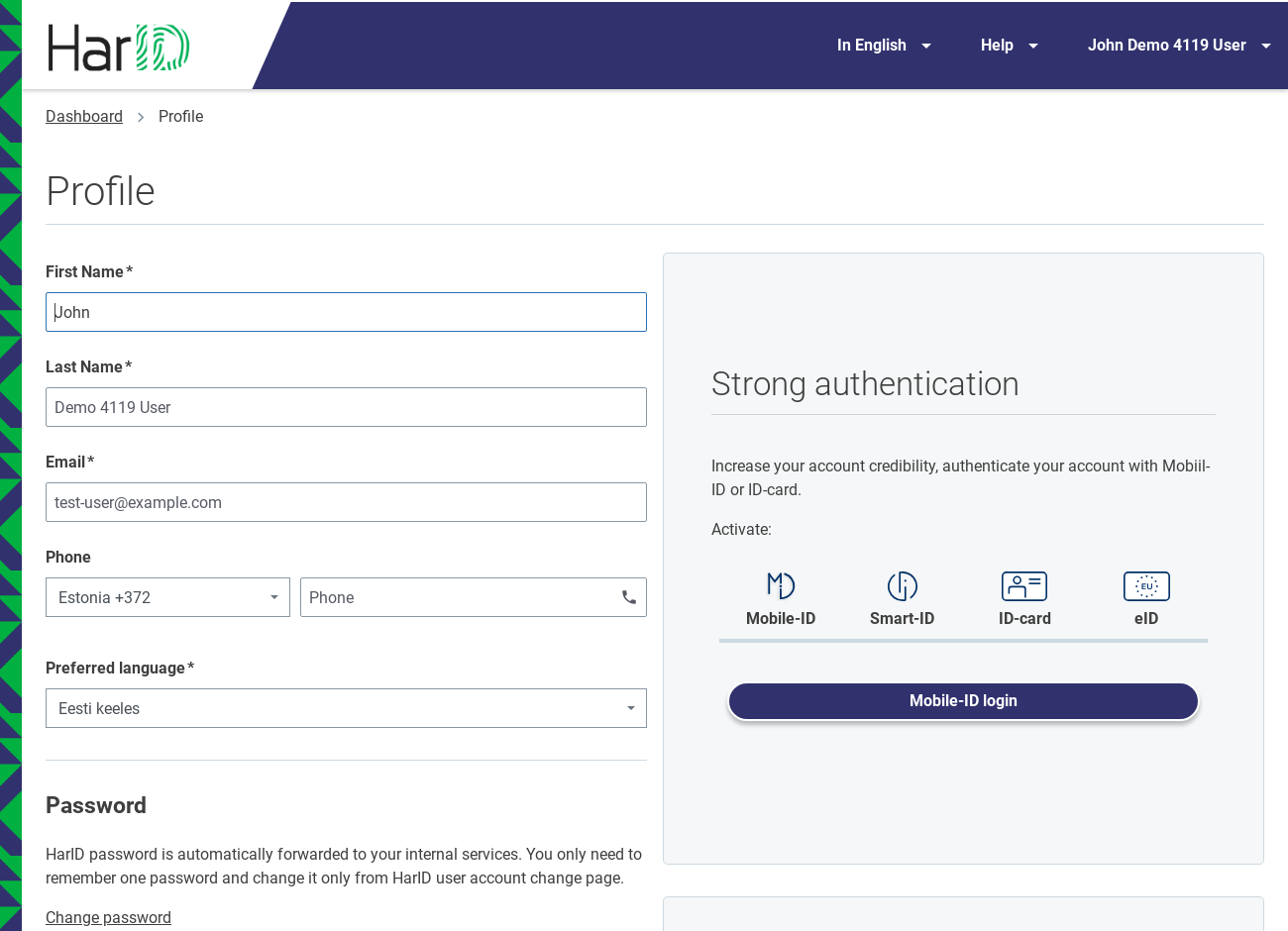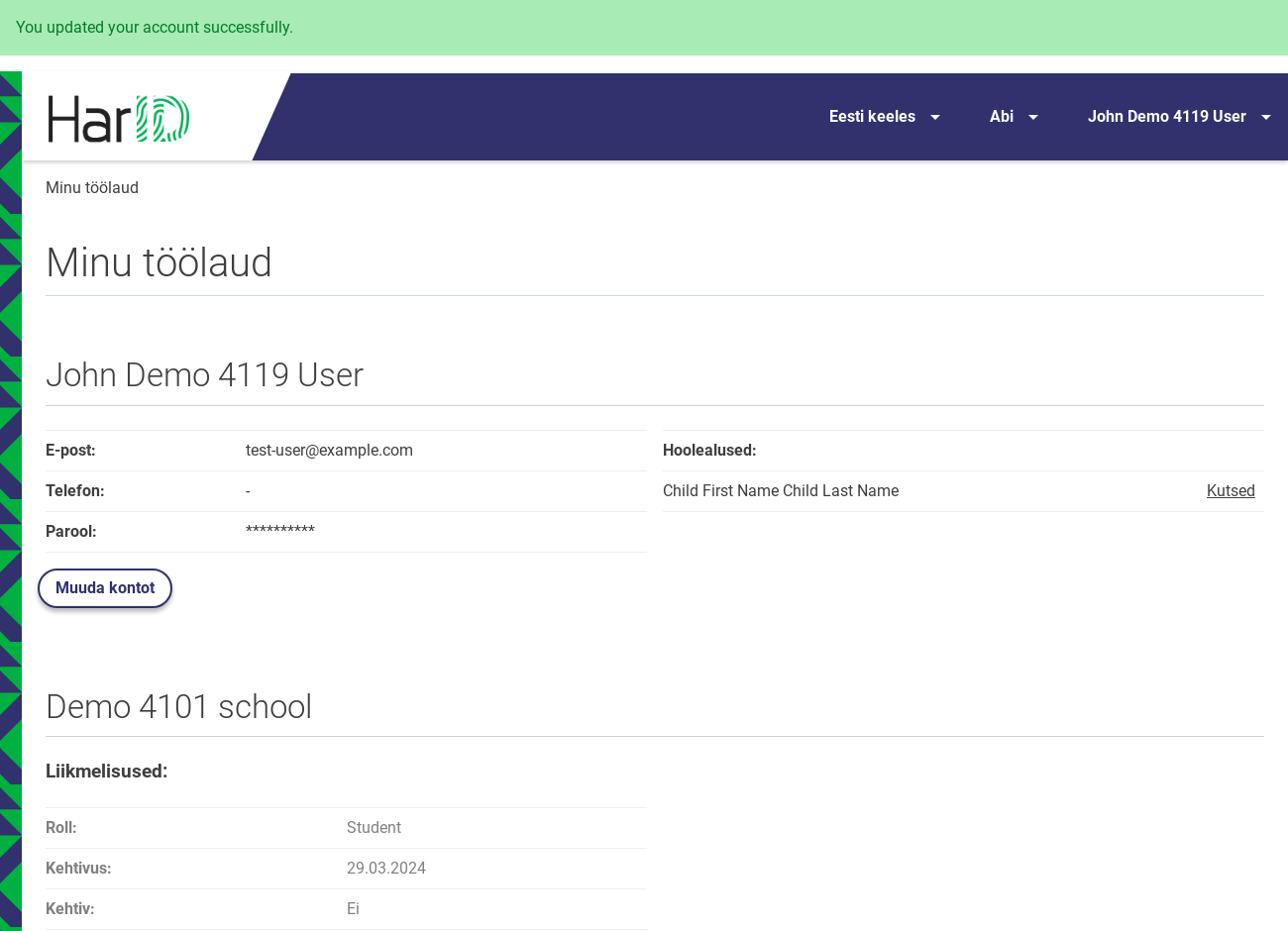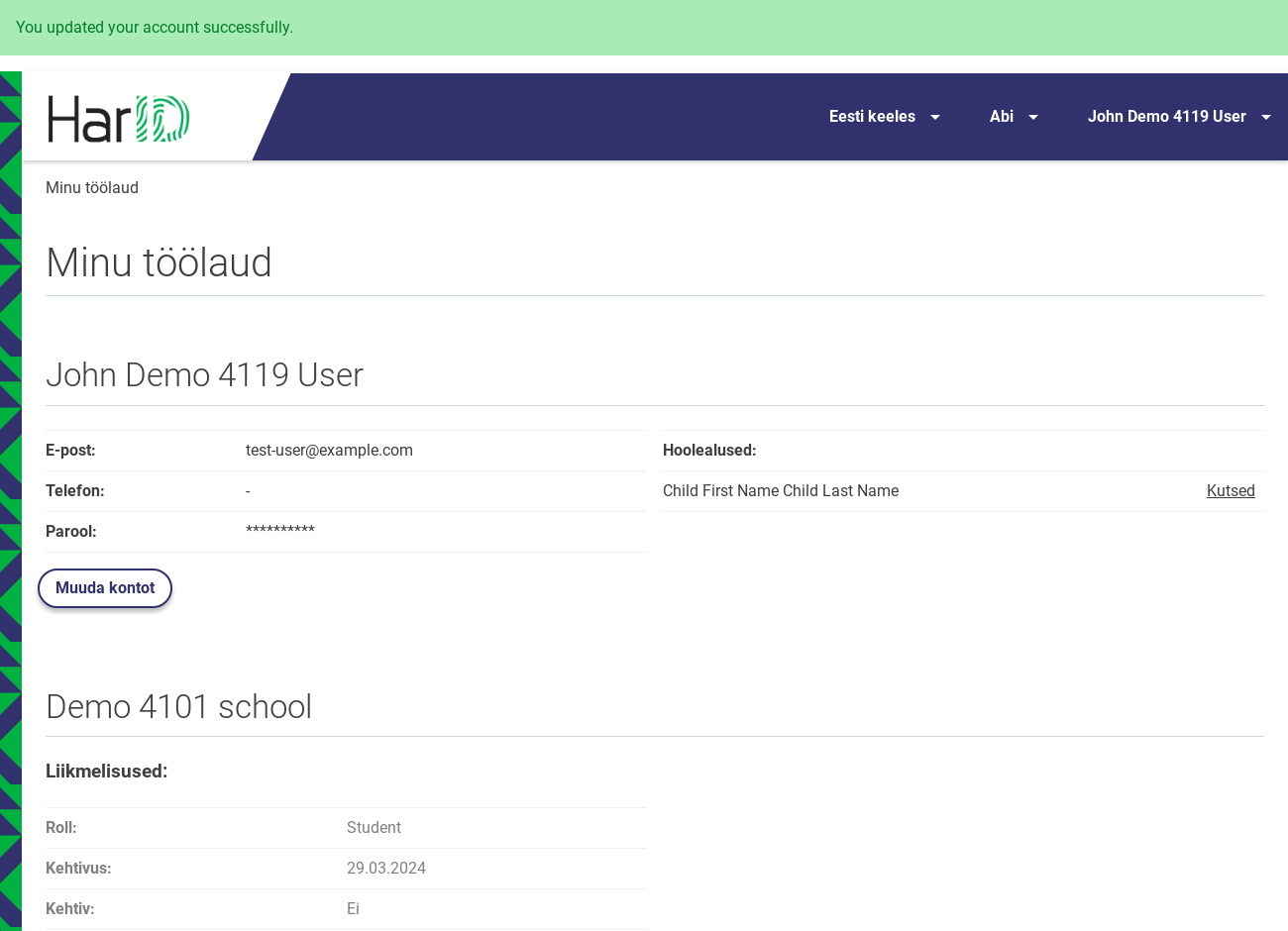How to change user password
Please follow steps:
- Please enter https://harid.ee/en into your browser and you should see following page:
- Click on "Profile"
- Click on "Change password"
- Enter password, for example "your-new-password-Test12"
- Fill password confirmation with "your-new-password-Test12"
- Fill current password with "Testtest12!"
- Click button "Save"
- You will see "You updated your account successfully."