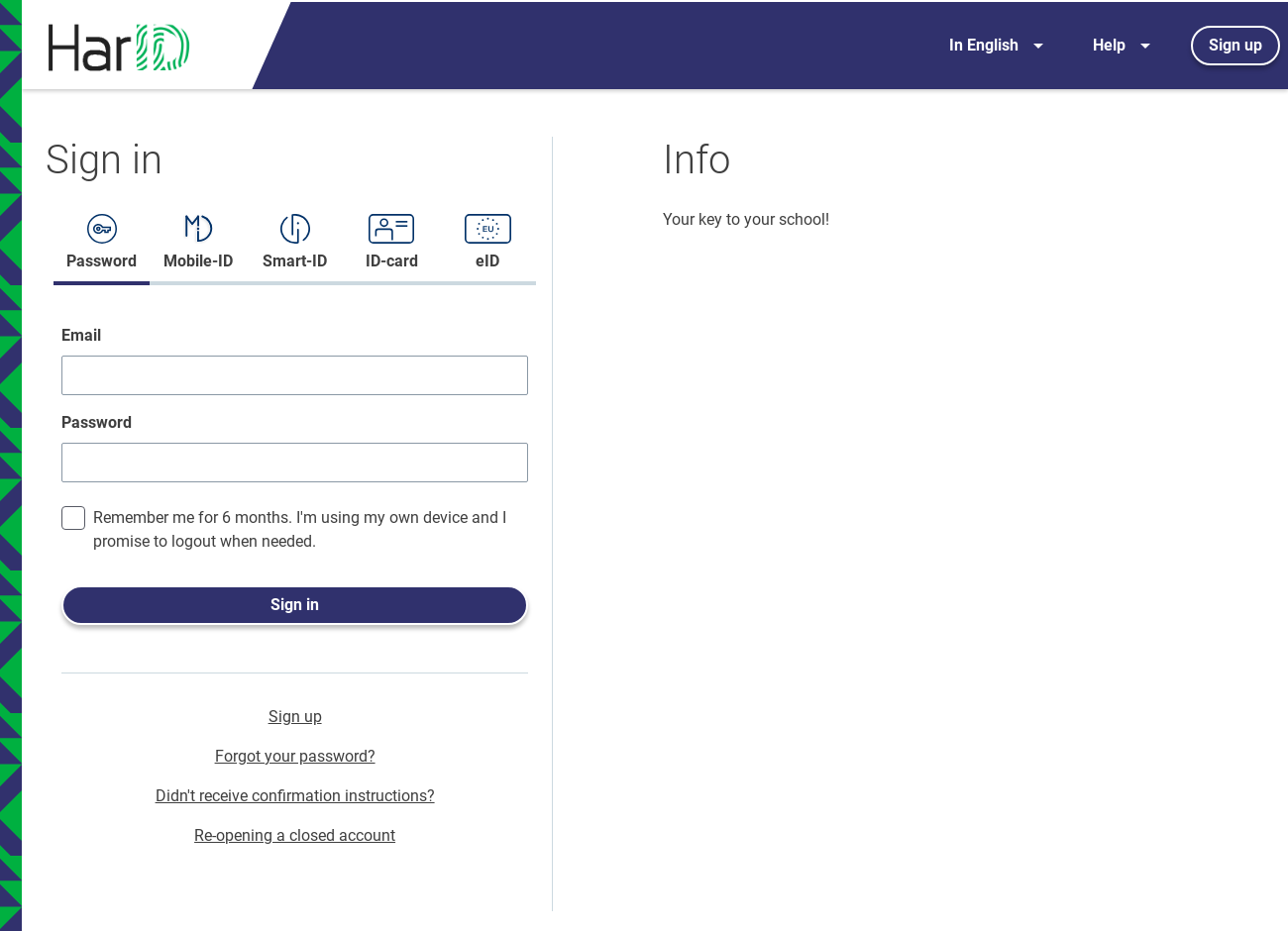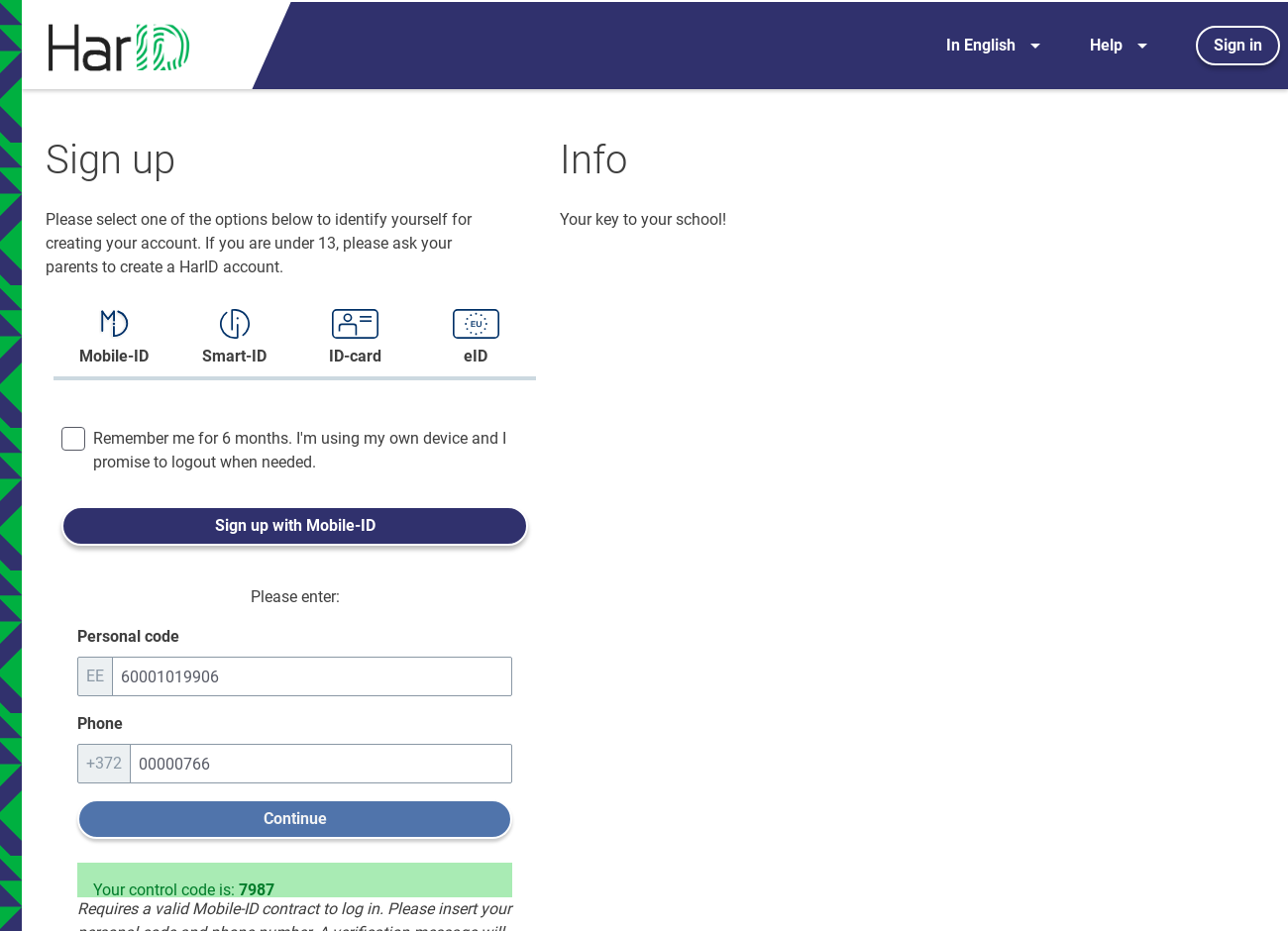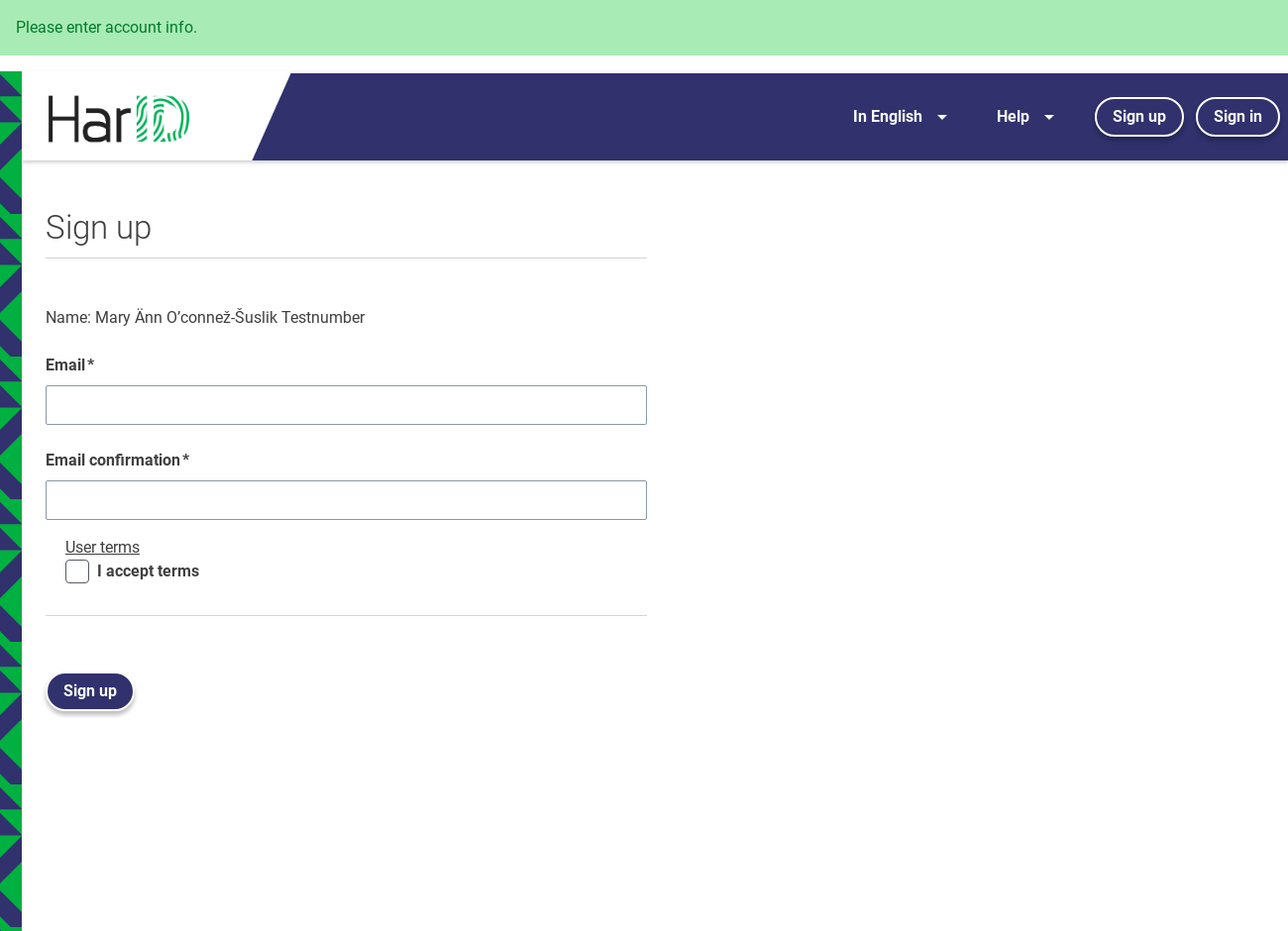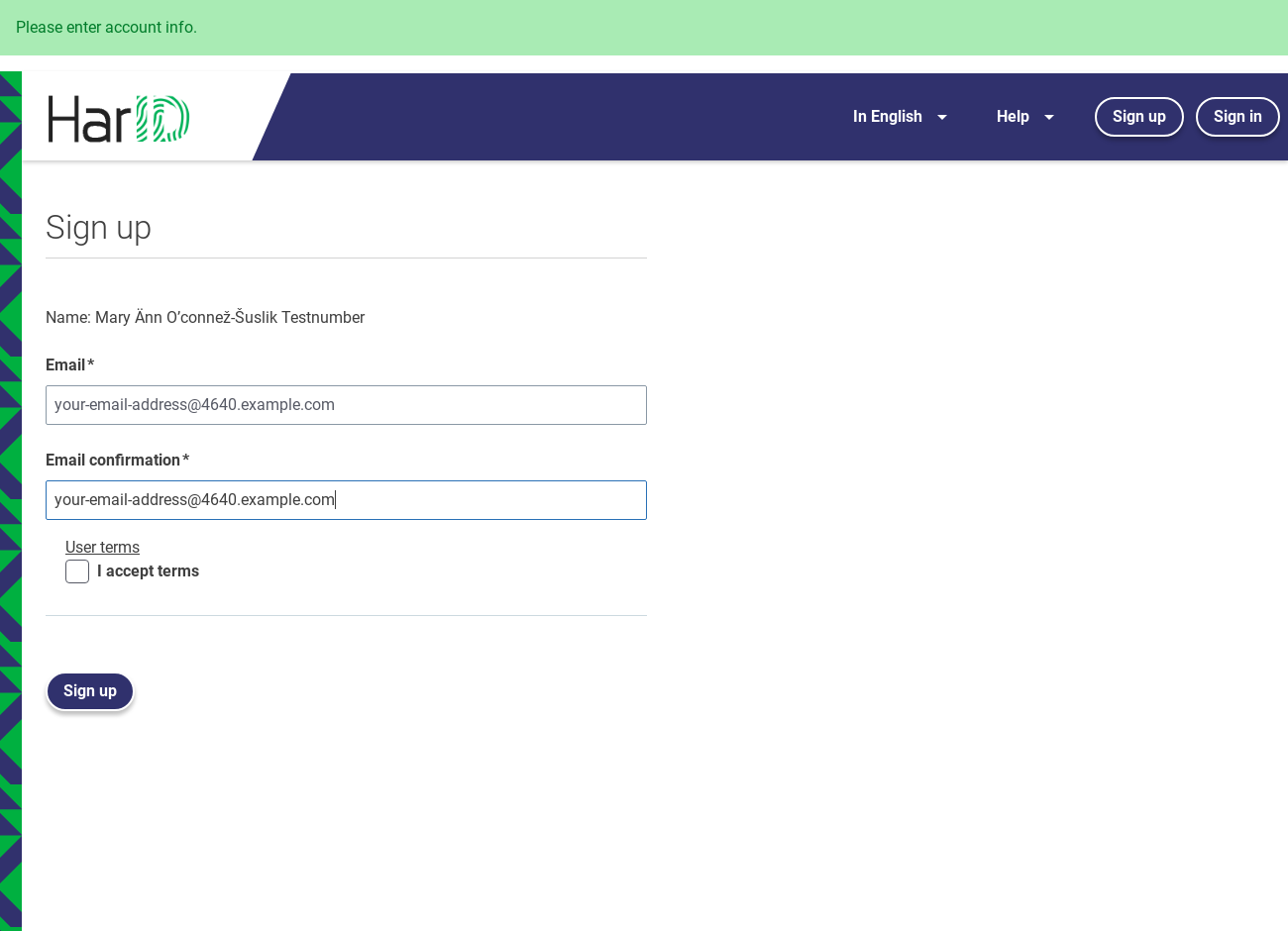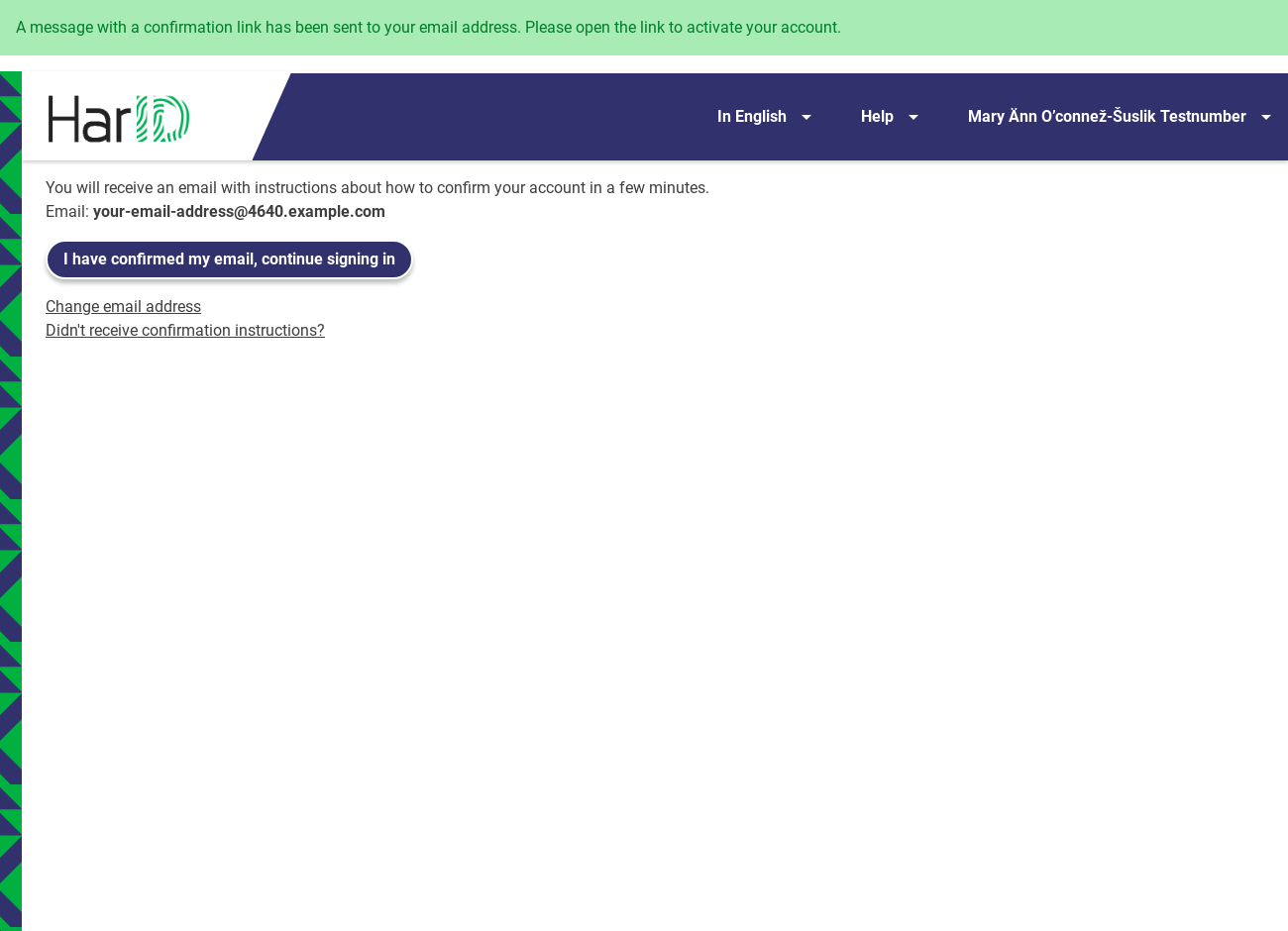How to registrer a new user
Please follow steps:
- Please enter https://harid.ee/en into your browser and you should see following page:
- Click on "Sign up"
- Click button "Sign up with Mobile-ID"
- Fill code with "60001019906"
- Fill phone with "00000766"
- Click button "Continue"
- You will see "Mary Änn O’connež-Šuslik Testnumber"
- You will see "Mary Änn O’connež-Šuslik Testnumber"
- Enter email address, for example "your-email-address@4640.example.com"
- Fill confirmation with "your-email-address@4640.example.com"
- Check "I accept terms"
- Click button "Sign up"